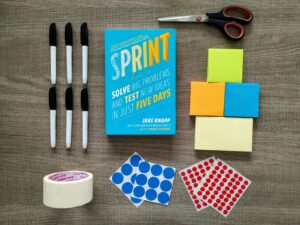In our first assignment, we were asked to try out Mozilla Hubs and Spatial as our first VR experience. Both platforms have their differences and similarities and in this blog post, I will elaborate a little bit on those from my experience.
First, let us start with Mozilla Hubs, which is a VR platform developed by Mozilla that you use from the browser whether on your computer/ laptop, mobile device, or from the VR goggles. It is free and can be used with common browsers on Windows, Mac, and Linux, as well as Android and iOS. It is also an open-source project.
Spatial is also a VR platform that is developed by the startup Spatial. Since it is not an open-source project like Mozilla Hubs, you have three different prices: free, pro and enterprise. For our purposes in this seminar, it was enough to have only the free version. Spatial can be used from the Oculus Quest, HoloLens, Magic Leap, Nreal Beta, the web, from iOS, Android, macOS Cast, and PC VR. In contrast to Mozilla Hubs, you cannot use Spatial with every headset and device.
An advantage of Mozilla Hubs in comparison to Spatial is that you don’t need an account to participate in a meeting. For example, it is good if you simply want to try it out. Although it seems to have a few more advantages (e.g., the platform is like a normal webpage, the access to building and modifying 3D objects is simple) as we tried both platforms, we seemed to be able to do more in Spatial than in Mozilla Hubs. In addition, you can access Spatial more easily through the web and application, where you have the same possibilities to move and create objects in the room as with the VR goggles. With Mozilla Hubs connecting from the web browser on the computer takes more time and the connection is not always stable, meaning that you can connect to the VR meeting from your smartphone but in order to get the full experience and enjoy it, you must have a powerful computer.
If you want to create a new room, on both platforms, you have to just click on the plus button. In Mozilla Hubs, on the one hand, you can then share and access that room with a URL. On the other hand, in Spatial you have to first create a new team and then log in from your browser to sign in to the new team. As you can see, the process is a little bit more complicated than with Mozilla Hubs because in Spatial you have to create an account and then you have to sign in to a team. But what about creating a new environment in the newly created room? In Mozilla Hubs you must use an additional application called “Spoke” which allows you to change the design of the room without any programming skills. Spatial, however, offers a function with which you can create a new environment while being in the room. You can set different objects either as an environment or as a skybox. A skybox is a landscape that creates the scene and the environment is where you will be standing and where the meeting takes place.
Moreover, Mozilla Hubs makes many different robot avatars available but if you want to personalize your avatar using a selfie, you again need an additional tool (“Readyplayer.me”). There you could upload selfies or portraits of yourself and the created avatar can move the eyes and lips as you turn yourself and speak. In Spatial, in contrast, you only have the option to upload a picture of yourself otherwise your avatar is faceless. This process is simple and you receive a 3D-realistic avatar that imitates your movements without using an additional tool. This avatar even can move its hands when you enter a room from the browser or the app, but of course, with a VR headset, you can do more gestures and even clap your hands or give high fives to others.
To conclude this short overview of some of the platforms’ features, Mozilla Hubs and Spatial are both fun VR platforms you can use to collaborate with others. In our assignments, however, we concentrated on Spatial as it seemed to give us more options to create creative outlines of the Design Thinking process.